IMPORTANT NOTICE FOR OUR INTERNATIONAL CLIENTS
Restrictions exist regarding the import and export of species protected under CITES (Convention on International Trade in Endangered Species).
This includes but is not limited to items made of or containing bone (whalebone, etc.), ivory, tortoise shell, seal skin, rhinoceros horn and any other animal part and is strictly controlled or forbidden by most countries. Please review your country’s laws before bidding on pieces made of or containing these restricted items. It is the sole responsibility of the buyer to inquire about and obtain the proper permits for artwork purchased that may contain restricted materials, if such permit can be obtained. Please contact the department for further assistance. For more information please visit www.cites.org
REGISTRATION
How do I register to bid?
To register click on the “Create Account” link found at the top of any page, or by clicking here.
How do I become approved to bid?
After creating an account you will receive an email with further information, including any account verification requirements. A member of our staff may also contact you by phone for further verification.
I didn’t receive an email after creating an account. What do I do?
Check your junk mail folder. If you have still not received our email please contact our offices.
Verifying Identity
Do I need to provide proof of identity when registering for an account?
Yes, as part of registering for an account with Waddington’s you are required to prove your identity.
During the registration process you will be requested to provide a photo of your government-issued identity documents and record a short video stating your full name. You will not be able to log in to your account or bid until your identity has been verified.
Which identity documents are accepted?
You must provide a photo of an identity document issued by your national, provincial or state government. Acceptable documents include passports, driver’s licenses, and national identification cards. If you are unsure if your identity documents would be acceptable please contact us at [email protected]
Why do I need to provide a photo of my identity documents and a video?
We require a photo of your identity documents to verify the information that you provided us during registration is accurate. We require a video of you to verify that you are the holder of the identity documents.
How is my privacy protected?
We take great care to protect the information you provide us.
In addition to our normal strict security measures, we automatically delete all photos and videos within 48 hours following the completion of the review.
If you cancel your verification process, you can request the photo and video be deleted. Please contact us at [email protected] .
BIDDING
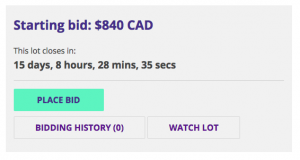 How do I place a bid?
How do I place a bid?
To place a bid on an item you must be registered to bid. Register here.
Once registered, log into your account. Once logged in, a bidding interface will be displayed near the lot details.
Click the “Place Bid” button to select the amount you wish to bid. You will be asked to confirm your bid before it is executed.
Please note that the bidding interface will only appear when a lot is open for bidding.
What is a max bid?
Max bids are bids that our system executes on your behalf up to the maximum amount of your choosing. They function similarly to absentee bids in live auctions. This type of bidding is sometimes called proxy bidding or autobidding.
Max bids are automatically executed against competing bidders up to your chosen maximum.
If your max bid is above the lot’s current bid (for example if your max bid is $1,000, but the current bid is $500) the system will bid against other bidders on your behalf up to the maximum bid you have selected.
Using the same example, if you were currently the highest bid with a bid of $550, and there was a competing bid of $600, then the system would automatically bid $650 for you. The system will continue bidding on your behalf until the lot closes or bidding surpasses your maximum bid.
Max bids can be raised or lowered at any point prior to the lot closing. However, max bids can only be lowered to the current bid for that lot — bids that have already been executed can not be retracted. For example, if bidding started at $500 and you have a max of $1,000, but the current bid is now $750, the lowest amount you can update your max bid to is $750.
How do I know if I am outbid on an item?
You will be notified by email if you are outbid. Additionally, the bidding interface on each lot will display that you have been outbid.
What are the bid increments?
Bids under $250 ($10 increments)
$250 to $499 ($25 increments)
$500 to $999 ($50 increments)
$1,000 to $1,999 ($100 increments)
$2,000 to $4,999 ($250 increments)
$5,000 to $9,999 ($500 increments)
$10,000 to $19,999 ($1,000 increments)
$20,000 to $49,999 ($2,000 increments)
$50,000 to $99,999 ($5,000 increments)
$100,000 to $299,999 ($10,000 increments)
$300,000 to $999,999 ($25,000 increments)
$1,000,000 to $1,999,999 ($50,000 increments)
$2,000,000 to $2,999,999 ($100,000 increments)
$3,000,000 to $4,999,999 ($200,000 increments)
Over $5,000,000 ($300,000 increments)
I accidentally bid on the wrong item OR I bid the wrong amount. Can I retract my bid?
Bidding on an item indicates your intent to purchase that item and is considered a legally binding contract between yourself and Waddington’s.
Bids cannot be cancelled or retracted once they are submitted, even if the bid was submitted in error.
Per the Buyer’s Terms and Conditions you are legally obligated to buy an item once declared the winner.
In an effort to prevent erroneous bids you will be asked to confirm each bid before it is executed.
Who do I contact for condition reports or additional photos?
Please contact the specialist or department associated with the auction you are participating in.
Each lot has a “Contact Specialist” button which opens a form you can use to directly contact the specialist. Alternatively, you can contact us at [email protected] or 416-504-9100.
Why didn’t I receive an email when I was outbid?
Hundreds, and sometimes thousands, of bids are being executed during the final minutes of an auction. Due to the high volume of bidding some emails may be delayed, or may be blocked by some email providers.
Additionally, our emails may end up in your junk mail folder. For the best reliability we suggest using a GMail account.
Do I need to refresh the page to follow bidding activity?
The bidding interface (the area where you place your bid) updates automatically, so you do not need to refresh the lot page. Additionally, the watched lots and bidding history pages update automatically.
However, we recommend not waiting too late to place a bid. The times displayed may be delayed by a few seconds due to network conditions, so we suggest placing bids early as opposed to waiting until near closing.
Are there any additional fees? Is there a buyer’s premium?
Yes, each lot is subject to a buyer’s premium of 23% on the hammer price up to and including $25,000 CAD as part of the purchase price. Hammer prices in excess of $25,000 will be charged a buyer’s premium of 20%. The buyer’s premium is 20% of the hammer price for all fine wine & spirits lots.
When does bidding end?
Lots begin closing in groups of 25 lots every 10 minutes on the final day of the auction (typically a Thursday).
For example, lots 1 to 25 may close at 2 pm ET, while lots 26 – 50 may close at 2:10 pm ET. This continues until the final lots of the auction are closed.
Please be sure to confirm the time that the auctions close, as closing times may vary by auction. For example, Fine Spirit auctions typically close at 4 pm ET, and Fine Wine auctions typically close at 6 pm ET.
Why did the bidding continue after the lot’s closing time?
If a bid is placed within the last 5 minutes of bidding for a lot, the lot’s closing time will extend 5 minutes from the time the bid is placed. This will continue until there is no bidding for 5 minutes.
This feature is called “overtime” and prevents what is referred to as “bid sniping,” where a competing bidder might try to win the lot at the last second. Bid sniping is not possible with our system, so we encourage you to bid early.
WATCHED LIST
When viewing lots click the ‘Watch Lot’ button to add the item to your ‘Watched List.’
Watching lots allows you to follow the action on multiple lots from a single location. To stop watching a lot simply click the button again, or click the “Stop Watching” button in your list of watched lots.
Watching a lot will also enable notifications to you indicating when the lot is about to close, or if it has gone into overtime.
WINNing Bidders
I have purchased something in the auction today, will you be emailing me an invoice? And may I pay online?
An email will be sent to you the business day following the auction closing. Payment instructions are provided along with a PDF copy of your invoice. If the day following the auction closing is a holiday you may not receive this email until the following Monday. If you have not received an invoice by the end of next business day please contact us at [email protected].
PAYMENT
Can I pay online?
Yes, online payments can be made through our secure payment portal accessible here.
Can I pay using a credit card?
Yes, we accept Visa or Mastercard, not exceeding $25,000.
Following an auction you will receive an email with a link to our secure online payment portal to complete payment.
You can also save a credit card in our secure payment portal to make quick and easy payments. Credit cards are tokenised and saved with our payment processor partner, so you can be confident your credit card number is safe and secure.
Please note that we can not accept credit card information over the telephone.
I don’t want to pay online, how else can I pay?
Several options are available to you, including the credit card payment mentioned above, Money Order, Bank Draft and Wire Transfer. For those coming to our offices, we also accept Cash and Interac / debit. Please note that we cannot accept cash payments for purchases in our wine and spirits auctions.
PICK UP / SHIPPING
Where do I pick up my purchases?
Our offices are located at 275 King Street East, Second Floor, in Toronto.
What are your hours of operations for pick ups?
Staff are available to facilitate your pick ups from 9 am to 4:30 pm.
Can I pick up my purchases the day the auction closes?
Purchases will be ready for pick up two business days following the close of the auction. For example, purchases can be picked up on Monday beginning at 9 am if the auction closed the previous Thursday.
Can I book an appointment in advance?
Yes, you may email us at [email protected] or call us at 416-504-9100 or 1-877-504-5700 and you will be directed to the appropriate department for assistance.
Are special arrangements required to pick up purchases of wine or spirits?
Yes, we require you to book an appointment. We will provide access to our easy-to-use appointment scheduler upon receiving payment for your wine or spirits purchases.
Appointments must be booked at least 48 hours in advance, which is also applicable for shippers / couriers picking up your purchases.
Additionally, all persons picking up purchases of wine or spirits must be at least 19 years of age, and you may be asked to provide government-issued identification.
Who do you recommend for shipping?
PakShip
Taurus Chan
905.470.6874 (Markham)
416.293.8225 (Scarborough)
905.470.6875
[email protected]
Safer Shipping Inc. (Formerly Envoy)
Attn: Perry Hehn
416 299 3367
[email protected]
We are also pleased to provide recommendations for specialised shipping; please contact the department specialists directly for further information.
Wine & Spirits Pick Up and Shipping
For information regarding pick-up and delivery for our Wine & Spirits customers, please visit:
https://www.waddingtons.ca/buy-sell/how-to-buy-wine-spirits/


